JS获取当前地理位置(经纬度)
if(navigator.geolocation) {
navigator.geolocation.getCurrentPosition(
function (position) {
console.log( position.coords.longitude );
console.log( position.coords.latitude );
},
function (e) {
throw(e.message);
}
)
}
微信小程序获取当前地理位置(经纬度)
wx.getLocation({
altitude: 'altitude',
isHighAccuracy: true,
success(res) {
// 手机经纬度定位更加精准,需要截取到小数点后六位
var currentLatitude = (res.latitude).toFixed(6); //纬度
var currentLongitude = (res.longitude).toFixed(6); //经度
console.log(currentLatitude , currentLongitude)
this.setData({
// 经度
longitude: currentLongitude,
// 纬度
latitude: currentLatitude
})
}
})
微信小程序通过经纬度逆推获取当前城市信息
- 首先需要去腾讯位置服务官网,申请开发者密钥
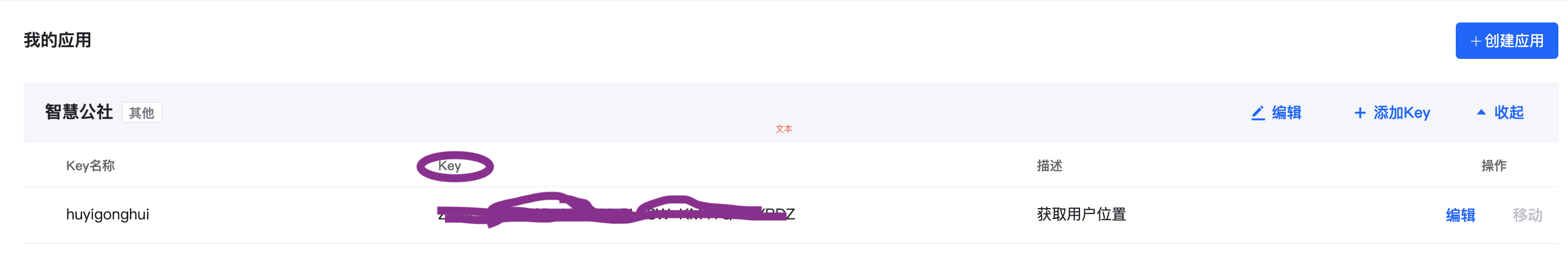
- 开通webserviceAPI服务:在控制台 -> key管理 -> 设置(使用该功能的key)-> 勾选webserviceAPI -> 保存。(小程序SDK需要用到webserviceAPI的部分服务,所以使用该功能的KEY需要具备相应的权限)
- 下载微信小程序JavaScriptSDK,微信小程序JavaScriptSDK v1.1 JavaScriptSDK v1.2
- 安全域名设置,在小程序管理后台 -> 开发 -> 开发管理 -> 开发设置 -> “服务器域名” 中设置request合法域名,添加https://apis.map.qq.com
- 示例如下
getAddress() {
var that = this
<!-- 调用微信小程序获取经纬度API -->
wx.getLocation({
altitude: 'altitude',
isHighAccuracy: true,
success(res) {
// 手机经纬度定位更加精准,需要截取到小数点后六位
var currentLatitude = (res.latitude).toFixed(6); //纬度
var currentLongitude = (res.longitude).toFixed(6); //经度
<!-- 将经纬度存储在data中 -->
that.setData({
// 经度
longitude: currentLongitude,
// 纬度
latitude: currentLatitude
})
// 逆解析接口 /ws/geocoder/v1
<!-- 定义一个变量用于拼接地址逆解析接口,key值是腾讯位置服务中注册后生成的 key -->
var qqMapApi = 'http://apis.map.qq.com/ws/geocoder/v1/' + "?location=" + that.data.latitude + ',' +
that.data.longitude + "&key=" + 'ZHHBZ-MCN6D-HUX4Y-PL7SW-KM4TQ-WYBDZ' + "&get_poi=1";
<!-- 拼接完成后作为参数使用 -->
that.getSkys(qqMapApi);
}
})
},
<!-- 调用接口将参数作为 url 发送请求 -->
getSkys(qqMapApi){
const that = this
wx.request({
url: qqMapApi,
header: {
'Content-Type': 'application/json'
},
data: {},
method:'GET',
success: (res) => {
<!-- 获取的返回值数据就是传入的经纬度提取到的 各级地理数据信息 -->
if (res.statusCode == 200 && res.data.status == 0) {
// 从返回值中提取需要的业务地理信息数据 国家、省、市、县区、街道
// that.setData({ nation: res.data.result.address_component.nation });
// that.setData({ province: res.data.result.address_component.province });
that.setData({ city: res.data.result.address_component.city });
// that.setData({ district: res.data.result.address_component.district });
// that.setData({ street: res.data.result.address_component.street });
wx.request({
url: "http://wthrcdn.etouch.cn/weather_mini",
data: {city: res.data.result.address_component.city},
// data: {city: '昆明'},
method: 'GET',
success: res => {
var low = res.data.data.forecast[0].low.split(' ', 2)[1]
var high = res.data.data.forecast[0].high.split(' ', 2)[1]
var skyTitle = low + '~' + high + ' ' + res.data.data.forecast[0].type
var skyType = res.data.data.forecast[0].type
this.setData({
skyType: skyType,
skyTitle: skyTitle
})
console.log(skyTitle)
}
})
}
}
})
},
最后得到所需要的位置信息
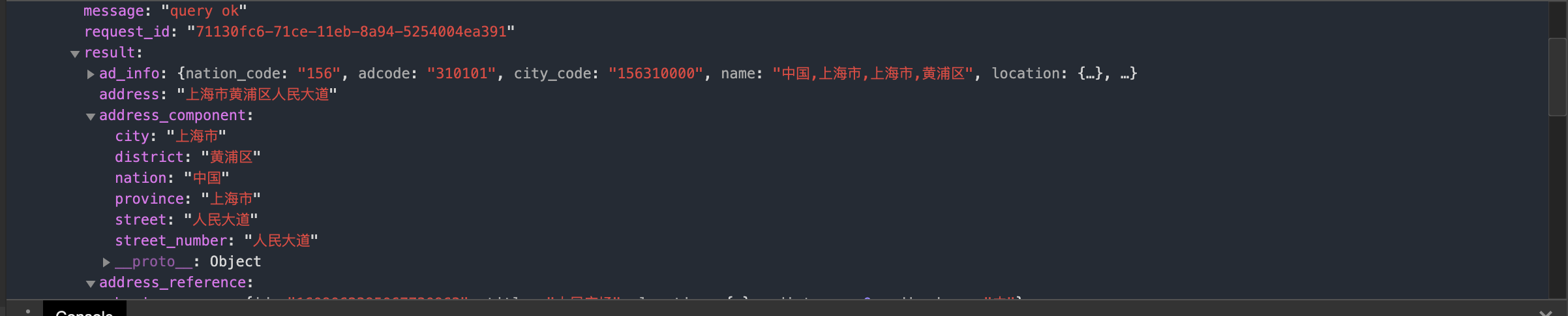

请到客户端“主题--自定义配置--valine”中填入ID和KEY